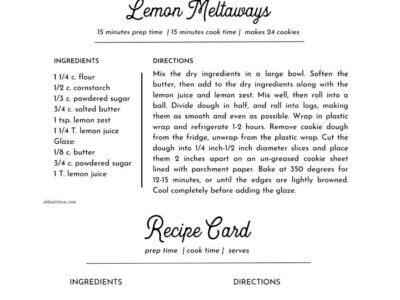Farmhouse Editable Recipe Card Template
Organize your recipes with this simple editable recipe card template, including 3×5, 5×7, full sheet, and 4×6 recipe cards. The perfect recipe card for a farmhouse or minimalist kitchen.
If you’re looking for a simple and beautiful way to organize your recipes, you’ve come to the right place! I’ve created simple and modern printable recipe cards that are perfect in a farmhouse kitchen…and others too. I’ve created both a printable version with lines, that you can give as gifts or handwrite recipes on, as well as a digital version that you can edit with your own recipes for printing. Several sizes are included, including 3×5, 4×6, 5×7, and a full sheet version for recipe binders.
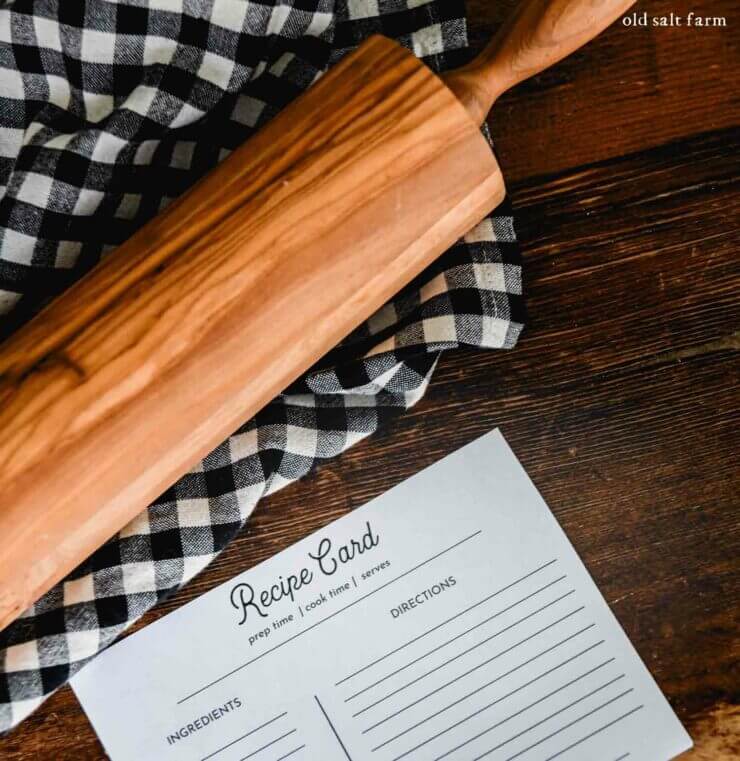
Collecting recipes is one of my favorite things. Some are from my childhood, passed down from generations of family and close friends. More have come throughout parts of my life, living in different places, and crossing paths with friends along the way that have shared their favorites. Being able to keep them in one place, all organized and ready to use when needed (and so I don’t forget them!) has been my goal. Years ago I created a recipe binder, and I’ve added to the collection regularly.
Recently I decided to update the recipe sheets in my binder, and thought it would be fun to make matching recipe cards to give as gifts and use in my own kitchen. To ensure that everyone would be able to use them, I created sizes in 3×5, 4×6, 5×7, and a full sheet version for recipe binders.
Table of contents
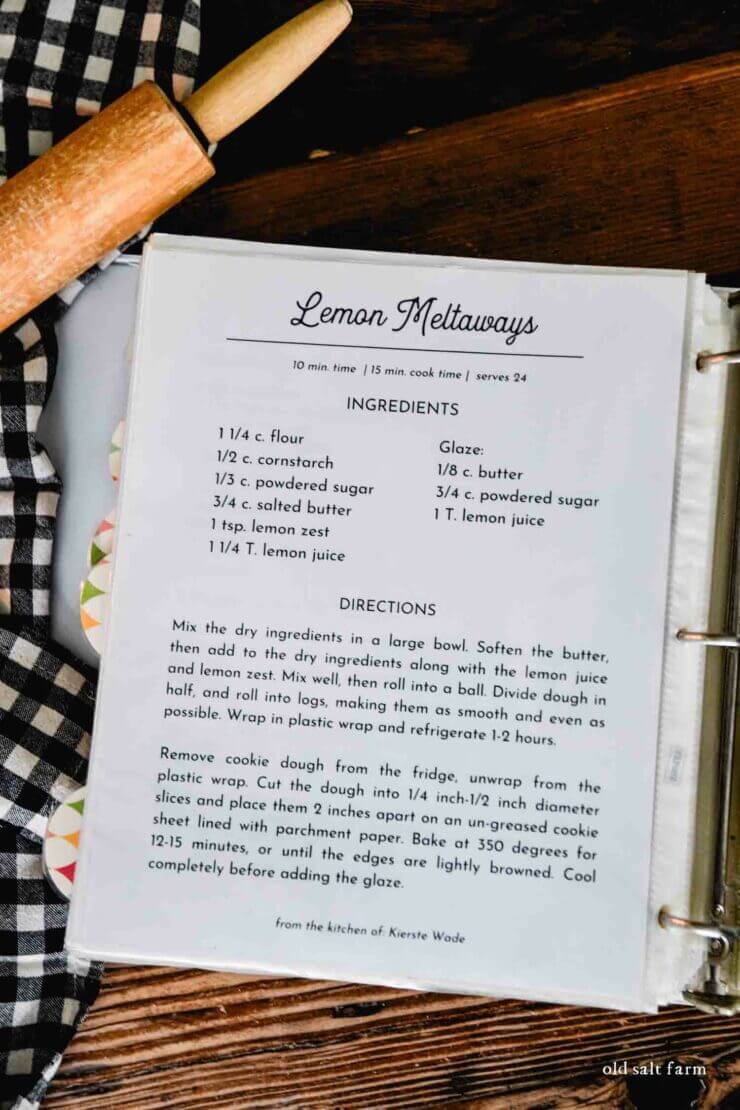
Supplies
You’ll need heavy white card stock for printing any of the card versions. For full sheet pages that will go in plastic sheet protectors (I recommend non-glare, heavy duty) for a recipe binder, you only need regular white paper.
The files for each size are Canva templates, where you can make any edits you like, then print. Each link will take you to that specific template size. Once you’ve made changes (only if you want or need to), then you can download your file from Canva, and print as many as you need.
How to use
There are two different versions to choose from:
Cards with lines for handwriting recipes (print only)
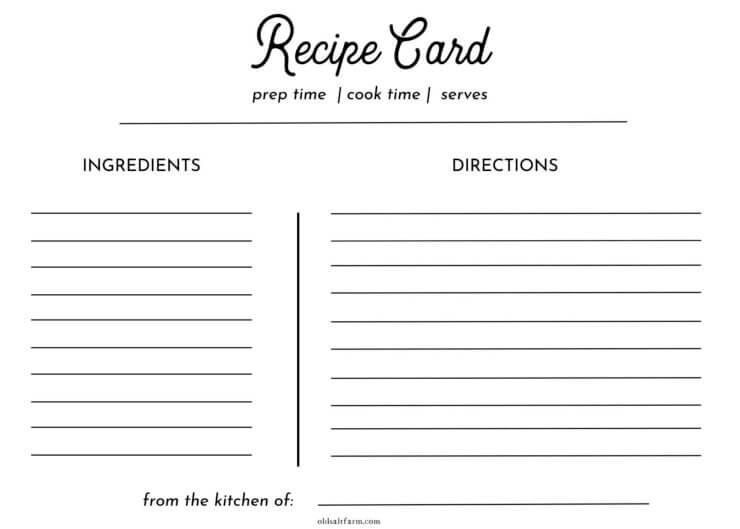
Cards with sample recipe text (Lemon Meltaways), that you can replace with your own text, then print.
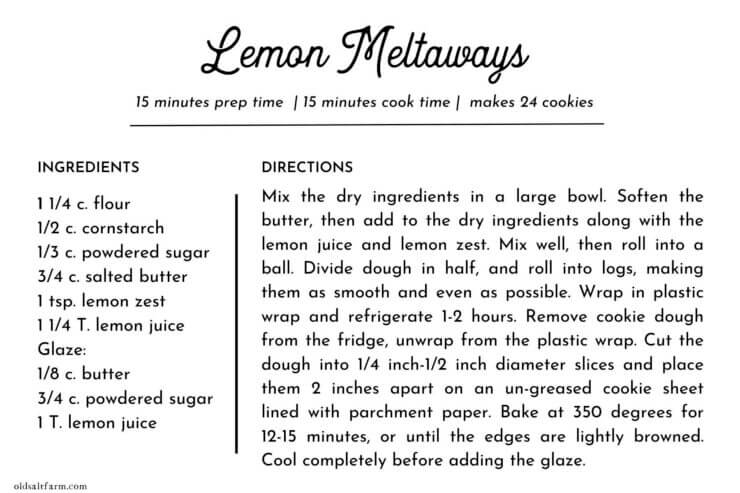
Recipe card template links
8.5×11 full sheet recipe cards (text)
8.5×11 full sheet recipe cards (lines)
Edit tips
Each link will take you to a Canva template for editing and customization. In order to edit in Canva, you’ll need to open a free account. It’s easy to do–just provide an email address and set a password. When you open your template, you can:
Edit the recipe card to your preferences.
Save your template and continue editing at any time.
Once you have finished editing your template, save and download the card. This template will always be in your account, unless you decide to delete it.
Tip: If you are using the text version to type your recipes for printing, and want to save each individual recipe as its own file, it’s easy to do. When you have the current template open, head to File < Make a Copy. It will open a duplicate template that you can then rename.
If you are using the lined version, you won’t need any edits, unless you want to move any of the text or lines to your liking. You’ll just need to download only, then print from your computer.
Canva tutorials
Canva is very user-friendly and easy to navigate, but if you are new to the site or app, there are tutorials available to help you get started.
Download instructions
Once you’ve made your edits, you need to download the template for printing. You have a few options:
- PDF – use this option to print on your home printer or at a local printer
- JPEG – use this option for photo centers, some local copy stores, and online printing
- PNG – use this option for social media, email, and text
How to print
When you’re finished editing, you can download to your computer for printing. To print these files, you may do so at home, a local print shop, or with an online retailer. Print on to heavy card stock or paper.
FAQ
Yes! Once you open the link and have the template in your Canva account, you’re able to edit and print as many times as you want to.
There’s a learning curve with every new site or application, but I’ve found Canva to be very user-friendly. It’s also the way I can provide an editable template so you can type up your own recipes!
Enjoy your recipe templates! Drop me a comment if you have any questions.
Recipe ideas
English Toffee Bars | 4-Ingredient Hot Fudge | Easy Taco Soup
Now that you’ve made it this far, we are pretty much best friends! 🖤 If you make this project, or have a question, I’d love you to leave me a comment below. Make sure you follow me on Instagram, Pinterest, and Facebook!