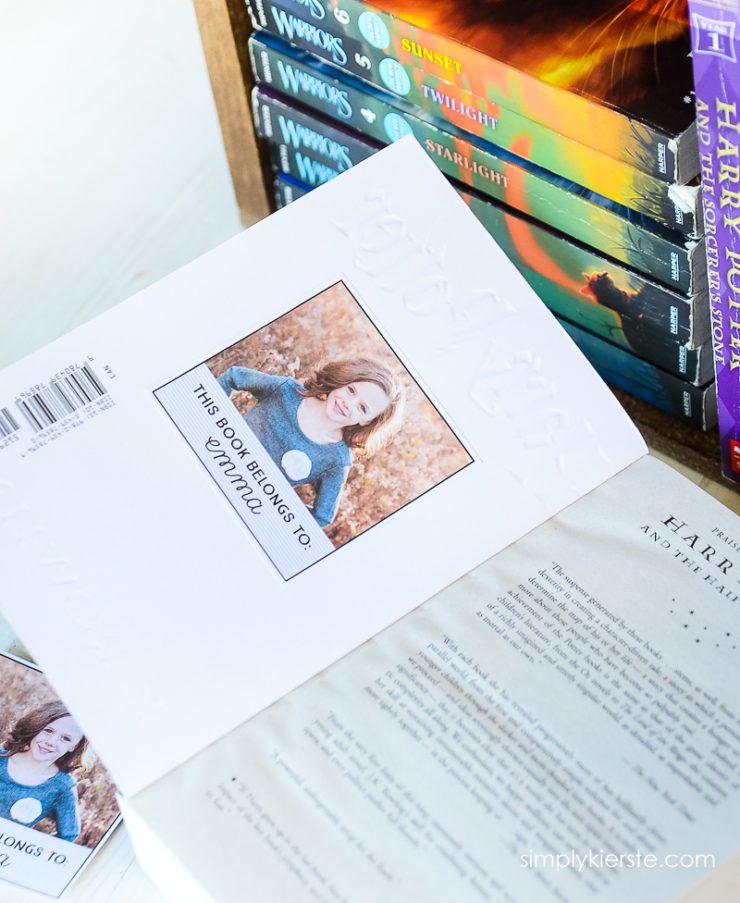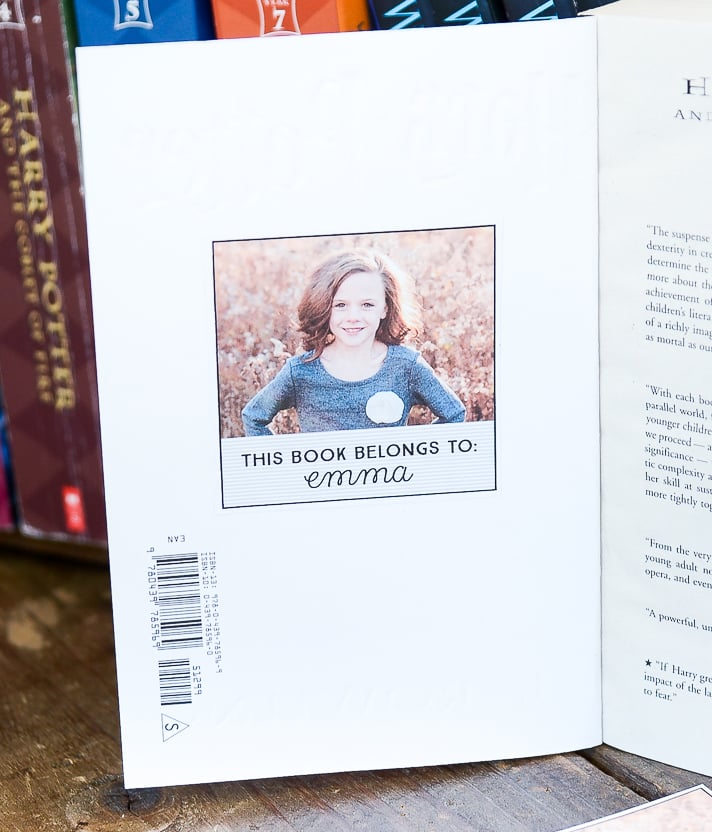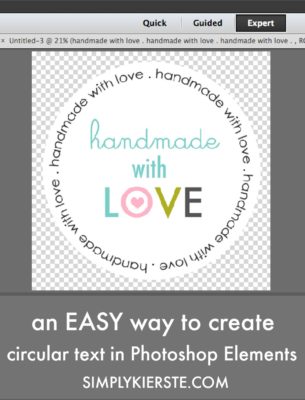How To Make Photo Stickers with Adobe Photoshop Elements
This post is sponsored by Adobe. All opinions are 100% mine.
My kids love to read, and we have a lot of books at our house–some belong to all the kids together, and others belong to individual children. Books go back and forth from school and home and between friends and siblings. They have been left in the car, on the bus, at school, at the piano teacher’s house, and probably even more places than that! I decided to create “this book belongs to me” photo stickers to go inside their books, so if they are lost, they can easily be identified and reunited with their owners. Plus…they are super cute, and a fun way to add a little personalization!
So adorable, right? These darling photo stickers are easy to make, and I have a video for you, demonstrating just how easy they are to make using Photoshop Elements 15. I love this newest version, and they’ve added some really cool effects, like an easy way to create photo text, plus awesome new one-click editing tools for your photos. Whether you want to edit or manage your photos, or make photo projects and printable, Photoshop Elements 15 makes it easy!
Before we get started, I’m excited to announce that I’ve partnered with Adobe for the next couple of months as a brand ambassador, and I’ll be posting projects each month featuring Photoshop Elements 15. I’ve used Photoshop Elements for years, and absolutely love it– and I can’t wait to show you some of the fun things you can do with it!
Here is the video that has the step-by-step tutorial on how to design your own photo stickers. This same method can be used to make any kind of photo sticker, it doesn’t have to be for the purpose I’m using it for. That’s the best thing about Photoshop Elements…the sky is the limit, and you can make whatever you want! These steps will show you how to make this particular project, but since photo stickers can be used for so many different things, you’ll be able to tweak it as you need it. I’ve also included in the video how to upload your photo sticker into a Word document so you can print it and use it!
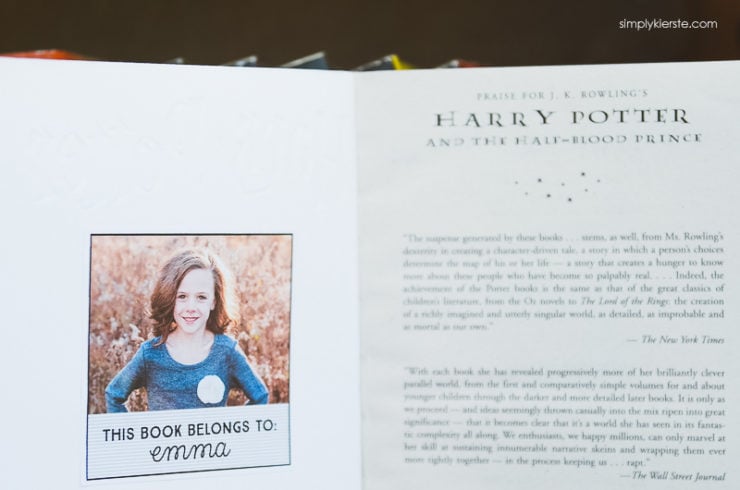
I like to print my photo stickers on to full sheet white labels, then I can just cut them out with scissors and keep them on hand until I’m ready to use them.
My daughter loves her photo stickers…and so do I!
You might also be interested in this easy tutorial on How to Make Circular Text with Adobe Photoshop Elements…