Free Christmas card templates…plus easy tutorial!
I love receiving Christmas cards, and so does my whole family. My kids pore over the letters and pictures, reading them over and over again throughout the season. I also have a Christmas Memories Book, and I keep all of the cards we receive each year. It’s so fun to look back over the years and see how our friends and family have grown and changed.
I also look forward to sending cards, and it’s a tradition that our family loves to to together. Our Christmas card assembly line has been happening for quite a few years now, and it’s just one of the things that we love to go together.
Today I’m sharing a few fun Christmas card templates…all you have to do is add your photo, and it’s EASY and FREE to do!

You don’t have to have Photoshop or any specialty software to make your cards (although you totally can, if you have it), you just need to head over to PicMonkey.com. Upload the template of your choice, then add your picture and text. Save it to your computer, then you can upload it directly to the photo center of your choice–or save it to a flash drive and take it in to be printed.
I’ve created step-by-step directions with photos HERE. They are designed to be 5×7 inches, so make sure you choose that option when you are getting them printed, and preview it to make sure it’s right before you order!
Here are the templates to choose from:
Merry & Bright
I have this in both black and red!
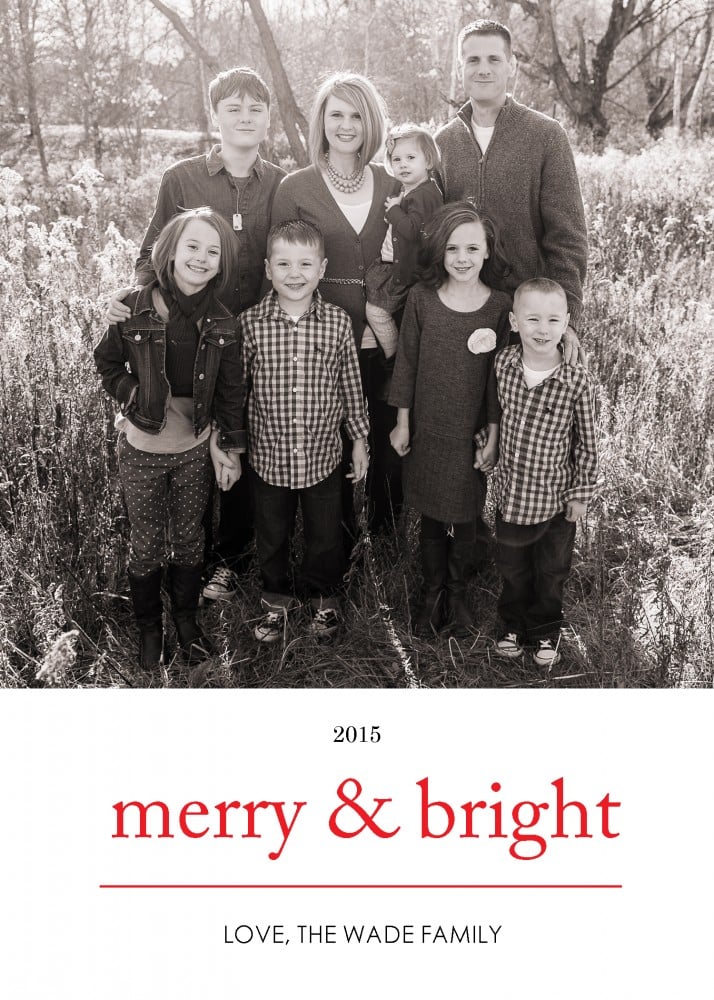
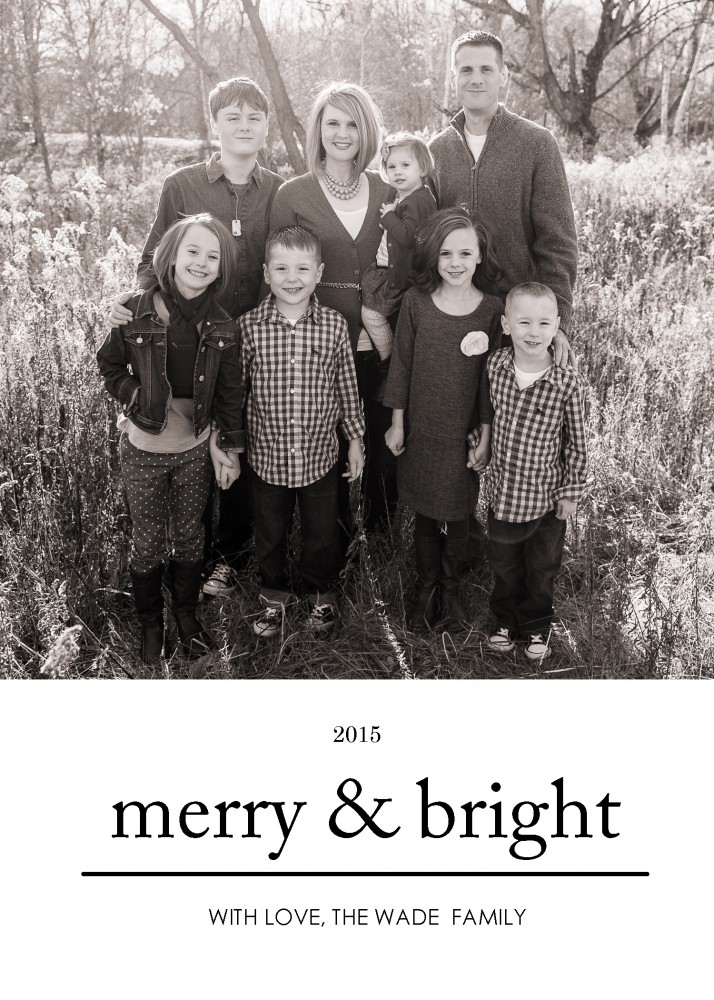
Click on one of the links below, right click on the image, and save to your computer.
For Photoshop:
———–
Be Merry
This design comes in white and gold!


Click on one of the links below, and save to your computer! You’ll need to follow slightly different directions for this card. For Picmonkey, it’s the same tutorial as the others, but you will be uploading your family picture FIRST (edit picture). Make sure you’ve already downloaded the Be Merry overlay image and have saved it to your computer. Then, click on the Overlay icon (the butterfly) on the left, then on the button “add your own overlay”, and browse for the be merry image. Then you can resize it and move it to where you want it on your card!
Photoshop:
————-
A Very Merry Christmas

Photoshop:
——————-
Oh, so very merry!

Photoshop:
—————–