How to Organize Kids’ School Papers at Home: School Memory Box
How to organize your kids’ school papers at home, avoid paper clutter, and create a school memory box. Easy to make and to maintain!
Affiliate links are included below for your convenience. Please see my full disclosure.
When school is in session, it means that a plethora of papers come home with my kids. Many of these are “treasures”–artwork, papers, pictures, and other keepsakes from their school years that I want to keep forever. They can pile up really fast, and but I love this system to organize and store all of their papers long-term. I’ve used for many years to organize all those special papers, and create a school memory box for each of them.
Organization is really the glue that helps keep our house running. Kids have a lot of stuff, and it can easily start piling up. Creating a place for everything has been key for me, and finding easy ways to store things–like organizing winter hats & gloves and toys and playroom storage.
School papers are unique in that they come home every day, in every child’s backpack. Some get returned to school, but there are often papers that I want to keep long term. I created a system when my oldest was in elementary school, and it works. It’s super easy. Easy to put together, and easy to maintain, which are both important, and vital to success.
You may be thinking that the box is small for ALL those papers. Well–I’m here to tell you that it will most likely be plenty of room. With my oldest son, I kept EVERYTHING. Seriously, everything. I think I had two totes for kindergarten alone, lol. That’s really saying something, because that’s not what I do–I’m usually a throw it away kind of girl, but I just couldn’t bring myself to get rid of anything.
When he was in second grade, as the totes were piling high (and that was only with one child), I went back through them to clean them out. I realized that I had kept way too much. Going through it, I chose the things that I loved best, or that he loved best. I was able to condense it all into one file folder, and still feel like I had kept the treasures. This filing system, and have never looked back, 5 more kids later!
Supplies
To create a school memory box, you’ll need:
- Hanging files x 12-15
- File folders x 12-15
- File folder labels (download below)
You can find the plastic totes in some stores, and online. The following options come with multiple totes. If you don’t need 6, it would be great to share with a family member or friend who also wants to make them. Consider making them for baby gifts! It’s never too soon to start saving things.
TIP: If you’re at the store, look in the office supply section AND the plastic container section for the plastic totes–it can be in either one.
(Oh, and if you like them all to be matching like I do, you may want to buy some for future children.)
How to make
Once you have all of your supplies, it doesn’t take long at all to put a school memory box together.
- Download and print the file folder labels. (Printing info below.)
- Adhere the labels to the tabs on the file folders.
- Place a file folder inside a hanging file.
- Put the hanging files in the tote box in grade order.
- Add a custom name label to the front of the box if desired.
Now all I have to do is slide in papers I want to keep inside the coordinating file folder! I love these totes because they have a lid, which makes it easy to store, and keeps the papers safe from dirt and dust. They can stack in a closet, on shelves, and they don’t take up much space, which is another huge bonus.
Artwork storage
Now…what about artwork? It’s a good question, because you probably have had giant artwork come home, and have put it proudly on display. But then what? How do you store it long-term?
I take a picture of the art I want to “keep” then save it onto my computer in a file labeled with that child’s name, i.e., “______ Artwork”. Sub-folders with each grade help me easily locate it, and know when the art was created. I get the pictures developed once a year, then file them in that year’s folders. You can even print them at home if you have the ability.
It’s an easy way to keep the art, but without it stacking up. A few of the originals I have saved–those that are small enough to fit in the tote, but it seems like when they are in the younger grades (at least for my kids), the art has been over-sized.
Download file labels
Included are two color schemes, so you have your choice. I can’t include the name labels because they are personalized, but you can create your own in Photoshop or online at Canva.
You can also purchase the matching personalized name labels from my Etsy shop. USE THE CODE OLDSALTFARM20 FOR 20% OFF!
How to print
Print the file labels on to Avery 8593 file folder labels.
If you make your own labels, print them on to full sheet white labels, 8.5 x 11, then cut in half. There are also now half sheet white labels!
FAQ
This is one of the main questions I’m asked! They do carry them at some stores, such as Walmart and Target. If they aren’t in your store, you can get them online at several different places. I’ve included links in the “supplies” section to help you locate them. I love the ones with handles the best–they work well for long-term storage.
Because they’re personalized, I can’t offer them here on this post. You can make your own, or I do have custom labels for sale on Etsy. You an find the link and a coupon code in the “download” section of this post.
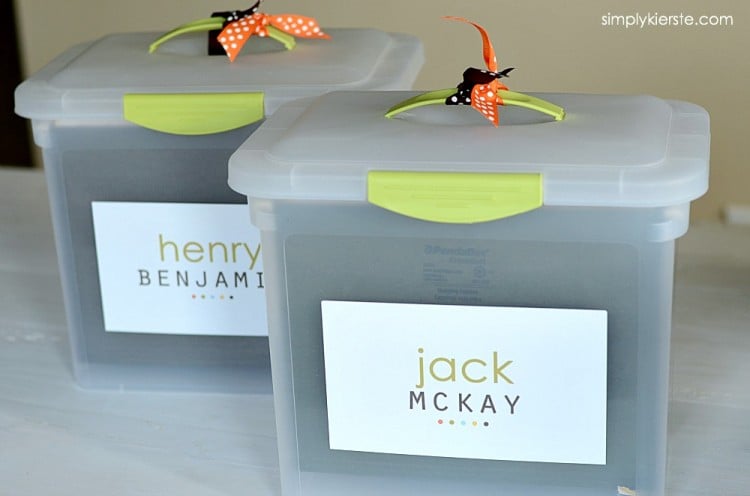
More organization ideas
This storage system has worked so well for me, for multiple kids, and over many years! Happy to be able to share it with all of you.

*COPYRIGHT DESIGN KIERSTE WADE. NOT INTENDED FOR SALE OR DISTRIBUTION. FOR PERSONAL USE ONLY.
*Originally posted 2014.

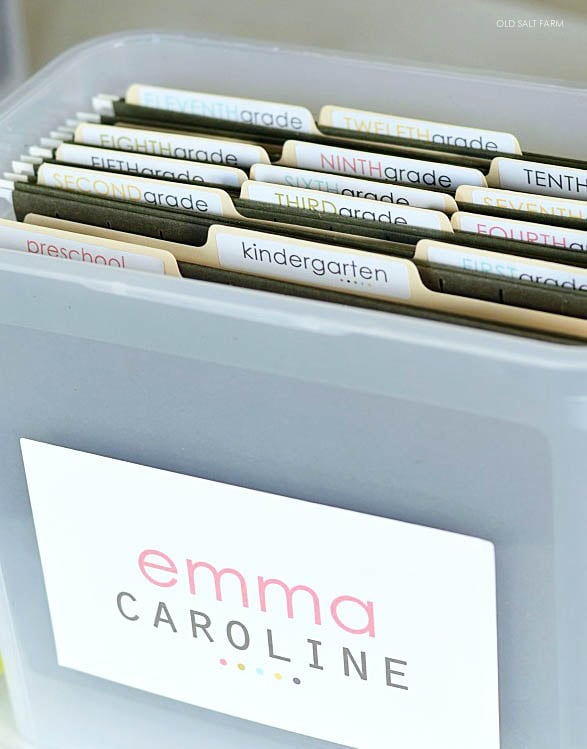




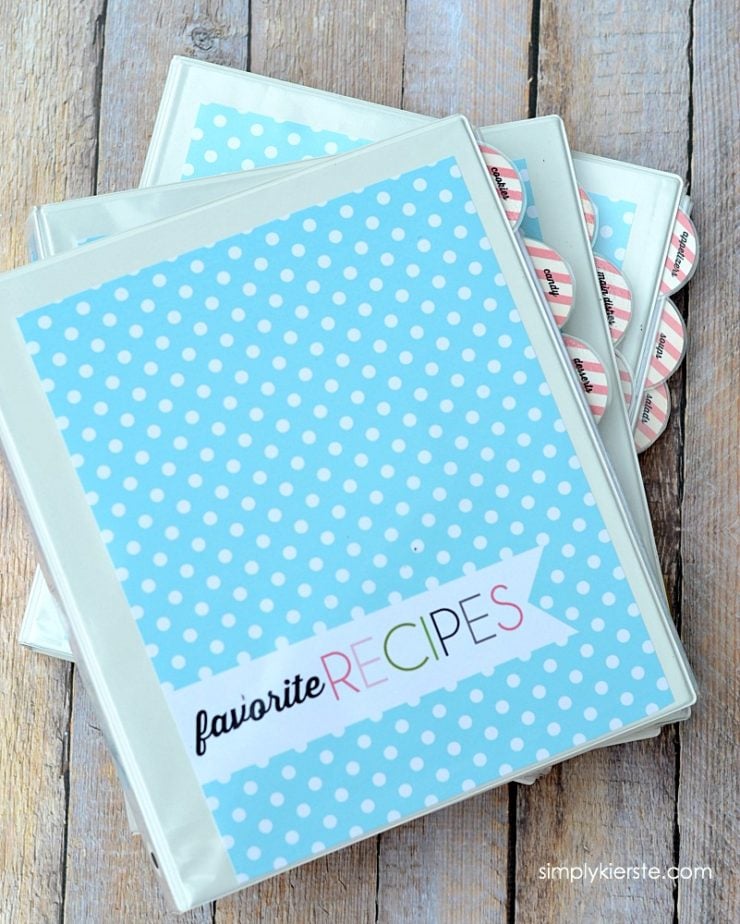

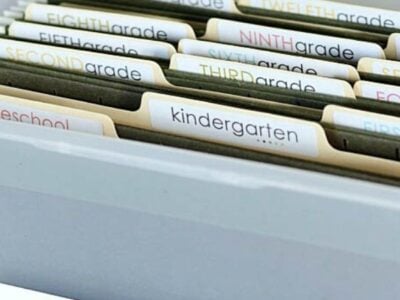

Where do I find the bin and file folders??
You can get file folder sand hanging folders at Staples, Office max, Walmart, Target, etc. I have purchased the totes at Walmart and Target—look in the office supply section!!! xo
Great idea! Where did you buy the plastic filing totes?
Thank you so much, Tiffany!! You can get file folder sand hanging folders at Staples, Office max, Walmart, Target, etc. I have purchased the totes at Walmart and Target—look in the office supply section!!! xo
Love this! My son starts pre-school next week so this is perfect timing. Were did you get the totes? Love green! Thank you for posting this great project and printables.
I’m so glad!!! I just added where I got everything to the end of the post–I hadn’t realized I left it out until I started getting questions!!! Enjoy your first year of school starting–it’s SO exciting!!! xoxo
What size of totes did you get? I love this and I’m gonna do it for my kids and I need to get it done for all my other papers too. :) thank you
Hi, McKenna! They’re actually the totes made to be for file folders–they’re the exact size as the green hanging folders. You can tell they’re the right ones because they have the little ledges on either side for them to hang on. Check in the office section! Good luck!!! xoxo
Not only is it super adorable,it’s so organized! Thanks for sharing the idea AND the printables!
Yay! So glad you love it!!! You are very welcome. :) xoxo
Thank you!! Thank you!! I love these! I have a huge pile I need to organize now. I’m on picmonkey now. So fun! Do you recall the font sizes you used? Also, I found the gothic font but not the second one. Any more info you could share for those of us who the least creative would be greatly appreciated. :)
Hi Lydia!
I don’t remember the font sizes I used, but honestly, it doesn’t matter a huge amount, because once you insert it into Word, you can resize it as necessary. If you upload a full size white image, then crop it in half so you get a good idea of the space that your text will be in. Once it’s created, crop your image so it’s right around the edges of your text. Then when you insert it into Word, you will be able to re-size it. If you don’t, all that extra white space will stay with your image, and you won’t be able to get it the way you want it. I wanted all my kids’ names to be the same size, so I kept the same font size for all. Some fill out the space more than others because of it.
In PicMonkey, you have the choice of two fonts–“ours” and “yours”. “Yours” are all the fonts on your own computer. Orator is one of my fonts, but you can download it for free here: http://fontzone.net/font-details/oratorstd
I hope this helps! If you have any other questions, please let me know!!! xoxo
any way for you to attach or send the template you created from picmonkey?
Which template? The one for the name? I have a psd file for photoshop, if you have it!
Yep, for the names! Photoshop file would be great, thanks.
Would you be willing to post the file for the names? Or email it directly? Thanks!
Hi Kierste. Would you be able to email me a copy of psd file for the name template for photoshop? Thanks!
Just emailed them! :)
Would you be able to email me the file for names?
I’m sorry, I can’t share my editable business files. But I have them for purchase in my Etsy shop, or I’ve given you all the info I used to create your own. Let me know if you have any questions!
I love your ideas and actually just bought totes when I found this on pinterest, but can you tell me how you did the label on the front? sorry if I missed that in your description.. I see the printable for the school labels just not for their name..thank you for giving me such great ideas!
Hello! I did tell you how to make your own label at the end of the post–let me know if you have any questions, and I’ll be happy to help!!! xo
I got my totes at Dollar General last night, printed the awesome labels you created and made them for my kids! Thanks for a great project idea!!!
YAY! And you’re very welcome. I think you’re going to love them!!! xoxo
Love this!!! How do you Store your Children’s “Non-School” Memories? My Current System is out of control!!!
They have treasure box for all those items that they bring home and think they want to keep. :) https://oldsaltfarm.com/2012/05/a-place-for-everything-treasure-boxes.html
For the things that they really want to keep forever, I use a similar tote–file folders work well for cards, tickets, recital and performance programs, etc.
Hope that helps!!! xo
Do you have the label for the front of the box?
Since they are personalized, I couldn’t offer them, but I do explain how to make your own, and include all the fonts and colors that I used. Hope that helps!!! If you have any questions, let me know!!
I have attempted to find these boxes at the places suggested without success. What brand are the ones you own? Thank you :)
I’m so sorry! The first ones I bought were by Rubbermaid. The one I bought last month was from Walmart, and I think it was Sterilite.
Thank you, I’ll keep hunting for them.
Good luck, if I see them somewhere, I’ll take a picture and send it to you!
These are so pretty! Can you please tell me if you’re having problems with the labels sticking on the file folders? Sometimes I have problems with them curling and I’m not sure if it’s the brand I’m using or what. Thank you very much, your blog is very pretty, I’m going to go subscribe. I found you through a link from 30 Handmade Days.
No, I haven’t had a problem with my labels sticking. You can always print on white card stock, and use an adhesive to attach them if you can’t get it to work. I’m so glad you found me–thanks so much for stopping by!!! xoxo
Any chance you could link a PDF of the front name label so we could just swap out our children’s names?
You wouldn’t be able to edit a pdf file. :( I’d be happy to help you with the process of creating your own on Picmonkey.com, if you have any questions!
How did you make the 5 dots at the bottom of the name? Thanks
They are periods! I just changed the font to make them bigger, and made them each a different color.
I just love ALL your printables! Every time I click on something it is usually something you posted!! I just love your posting. Thank you for sharing!!
Oh my goodness, Hope, thank you so much!!! I’m so glad you’ve found things you love, and I appreciate you coming by to tell me!!! xoxo
This is just what I needed. I could hug you.
Oh, Nancy! I’m so glad you found what you needed!! I will take a cyber-hug. :) xoxo
Great organizing! The boxes look amazing! You can see that everything is made with a lot of love! Thanks for the lovely post!
Thank you so much, I’m so glad you love them!! xoxo
I can’t find ANY Avery 8593 labels in my town. Do you have any internet links to order them? Thanks!
Sure! Here’s one to amazon: http://www.amazon.com/Avery-Folder-Labels-Inkjet-Printers/dp/B000JF5A9M/ref=sr_1_fkmr0_2?ie=UTF8&qid=1424659200&sr=8-2-fkmr0&keywords=avery+labels+8593
Good luck! xoxo
I have managed to figure out how to actually make the name labels, crop them and insert them into Word! Amazing to say the least. What I can’t figure out is how to get them on the same page in the Word document so that I can print them on one full size label sheet. Any ideas?
Sure! Open a new document, then insert them as a picture. Just got to the insert tab at the tab, and select Photo, then Picture from File. You can then browse for the name labels, and insert them into your document. You can click on the corner of the image and re-size it as needed. I fit two per page. You may need to change the margins at the top and bottom, if they don’t both fit. Then you print!!
If you have any other questions, let me know!!! xoxo
I can’t seem to use Picmonkey.com without signing up for a membership; so I am creating the front name labels in Publisher. However when I try to type the color numbers into the color area for the font, it says they can’t be found. Are those color numbers just specific to Pic Monkey? Thank you! Love your designs!!
You can definitely use picmonkey without a membership, but there are some fonts and embellishments that are only available to those with a membership—so it just depends on what you’re looking for. When you’re typing the colors in, make sure the symbol # is included. It may already be there in Publisher, but if it’s not, add it to the front of your number. So it should look like this (example color): #F46B7C
They aren’t specific to picmonkey–it’s the actual code for that color (every color has one), so it will be recognized anywhere that accepts colors! :)
Good luck, and let me know if you need any more help! xoxo
Is it possible for you to post the name label for the front of the bin? The file labels are amazing! Thank you!!
They would have to be created for each child, so I didn’t add the file. I did list all of the colors and fonts I used, and directions for how to make your own in picmokey (free online editing). I’m happy to help walk you through the process!!!
What a great idea, thank you so much for creating and posting these!! I just made one for my daughter :) Would you be able to create and post matching labels for other categories to go along with these such as Baby Information, Health Records, Documents and Certificates, Hobbies, Sports, Talents, Card/Letters, and Portraits?
That’s a great idea–I’m not sure if I’ll have time in the near future to do it, but id I do, I’ll let you know!
I’m so glad I found you on pinterest! The PicMonkey site does throw people off, the link automatically takes you to its main screen to become a member. I opened it in a new tab, googled PicMonkey and just hit create your own design, so everyone it is free!! >.< The only issue I had was using your colors, it wouldn't open the correct colors. Possibly just a glitch or my computer, I made due and used A gentle touch font for the first name and it is so cute! Thank you!!!
I’m glad you found me too! Sorry about the problems with picmonkey–when I click on the link, it takes me right to where you eventually got to, so I’m not sure what happened. Glad you found it, though! As for the numbers, don’t insert the # sign, just the numbers—that will make a difference. Happy you figured it out, and it sounds adorable!! Thanks for stopping by!! xoxo
Hi, this is a great idea, I have 3 little girls with lots of “stuff”!!! I do have a question, can you tell me what you mean by upload a high resolution white image? I don’t understand how you upload a white image! :) Thanks so much!
I have some good news, now you don’t have to do that! There have been some updates since I wrote this post, to make it even easier. If you go to picmonkey.com, it will give you some options at the top of the page–to edit, design, or a collage. Click on “design”, then choose the 8×10 size. It will ask you to confirm that you want it to be white, which you do. Now you’ve got your white background!! Let me know if you have any other questions!! xoxo
Do you remember how you adjusted the line spacing between the name and the periods? When I make my periods bigger, they are too far from the name. Thank you! PS LOVE THIS! Thank you so much!
Are you using picmonkey? I created the dots separately from the name, and then moved them where I wanted them. So I created a text box for first name, one for the middle name, and one for the dots, then I could get the spacing exactly as I liked. Let me know if you have any other questions!!!
I wish I had known about this 8 years ago lol. I was just thinking about making a scrap book of all the girls report cards and awards and such but I’m not sure I have them all. We’ve moved so much and have lost a lot along the way. If I had known of an idea like this along time ago I might not have lost so much.
Well, it’s not too late to start!! I know you’ve lost some, but this will totally help you keep track of the ones you still have, and the ones you’ll get in the future. I know how it is to move a lot, so I feel for you!! Good luck!! xoxo
i love it. my children r grown with children of their own and i still have their paperwork everywhere. i had decided to sift thru seperate and deliver to them and let them store it and this is going to make it a whole lot easier! i passed it on to them as well. and im using the system for my work at home files thank u so much for sharing! have a blessed day you and yours! annie
Thank you so much! I’m so glad it’s working for you, and that you stopped by!! Have a wonderful day! xoxo
Hello! THANK you for sharing your amazing artwork with us! I spent way too much time converting the name labels into a Word template so I wouldn’t have to learn to use picmonkey, something I’m not used to! It obviously allows for less creative license than the design software, but it was good enough for me. I would be happy to send it to you to share with others who need a simpler solution if you let me know where to send it. =)
Sure, that would be great! Thanks for being willing to share! simplykierste@yahoo.com
I love this idea – so simple, and yet you made it so adorable too! For the bins that you purchased, would you mind telling me the depth measurement? I’m trying to figure out how large of a filing box I would need for each of my children; I don’t want to run out of space when hanging the folders, but I also don’t want to have regular-sized filing boxes if I don’t need to. Many thanks!
Hi, Kana! I would love to measure them for you, but they are in storage until we move at the end of the summer. :( If I had to guesstimate, it’s about half the depth of a regular file box. I don’t keep a ton of stuff, so that has worked well for me, but if you tend to want to keep more, you may want to go ahead with a regular size box. Good luck!!! xoxo
Ok thank you! Good luck with your move!
This is a great idea, and such a thorough post! I only have two in school, and feel like I’m drowning in papers! They get EVERYWHERE!!! I am totally doing this. Thank you so much for sharing!!!
Just thought of a question: exactly how do you print out pics of the artwork? 8x10s? A big collage of tiny images? 4x6s? TIA!
I am trying to print the grade labels from both templates and the color is off. It’s a new cartridge. Any ideas how to fix this?
Hmmmmm…I’m not sure! I haven’t had this happen before! It may be that your computer screen is showing an inaccurate color, so that when it prints off, it looks different to you. Computer screens vary so much that it’s hard to know sometimes what the actual color is. I can always try emailing you the file, in case that makes a difference!
So excited that I found you on Pinterest. You are incredibly talented! Quick question: Can I edit/change the colors you used in the labels to coordinate with my folders? Thank you so much!
Thank you! You can definitely create your own labels with the directions I gave in the post. I included the fonts that I used, and then you can use whatever colors you like! If you have any questions as you get started, let me know!
Thank you for responding. I should have been more clear. I was asking about editing the colors on the file folder labels. I downloaded the files you provided, but haven’t figured out how to or if I can change the colors to coordinate with the file folders I am using. Thanks again.
Got it! I’m sorry, the colors aren’t editable.
Ok great. Thank you again for sharing your talents!
Hello,
Do you have the Name Labels for purchase for the
SCHOOL PAPER STORAGE SYSTEM?
I don’t right now, but I should be opening my etsy shop again later in the summer/early fall.
i am looking for the Name labels to purchasae for this School paper filing system also. Thanks!
Hopefully I can get them back in the shop soon!!
Are the file folder labels still available for download? These are so my style :)
ok, i figured it out. It wasn’t letting me click on it before but once reloaded I got it to work. sorry!
Oh good, glad you got it to work!! xoxo
Love this storage system! Only problem is in Nova Scotia, we have primary not kindergarten. Any chance I could get a copy of the file folder labels that say primary instead of kindergarten?
Hi, Krista! I would love to make one for you! Will you please remind me after the holidays? It’s so busy right now that I won’t be able to do it quite yet. You can email me at simplykierste@yahoo.com xoxo
I’ve used your labels for my older two and just came back to print some for my youngest that’s in preschool now. Thank you SO much!!!
You are very welcome!!! xoxo
When will the name labels be available on Etsy again? I downloaded the file labels but can’t find the name labels on Etsy.
Thanks!
Shea
I put my shop on vacation for a bit…hopefully I’ll have them back up soon! xo
Hi – Love these labels! I’ve used them for my kids but would also like to make some for my personal files. Any chance you have a word doc version with the editable text boxes so I can change the label names? Thanks so much!
I’m so sorry, I don’t have an editable file! In the post I do include the fonts and colors I used, if that helps to create your own. You can even use picmonkey.com or similar free site to create them (just do one at a time–save as a jpg or png–then do the next one), then insert the images into a label file in Word. If you have any questions let me know!
After reading through the comments, I’m guessing you finished moving … those boxes look to be the right size for where I could store them. Any chance you can get the dimensions? I’m struggling to find them online.. maybe they’re discontinued. I hope not. Adorable
I added a link at the bottom to one on amazon—hopefully the info there will help!! xo